As we know, Yoast is the most popular SEO plugin for WordPress On-page optimization.
How SEO by Yoast plugin impacts google ranking?
It is a WordPress On-page optimization plugin. Yoast has 5+ million active installations and 27,355 five-star reviews. Therefore, It works like an on-page SEO glossary. On-page optimization is the pillar of the ranking of a keyword. You can optimize all aspects of the website using this one.
Now you think, what is on-page optimization?
On-page SEO means make changes within a web page to rank on the search engine. SEO on-page factors content, title, meta description, image, and links.
How to install Yoast on a WordPress website?
Go to WordPress Dashboard click on the button plugin. Then click on the button add new. Now you are on the wordpress plugin page. See the top-left search bar here, write the word Yoast and hit enter. After getting the result click the install button.
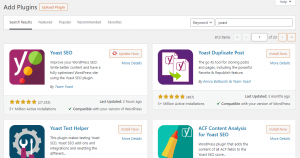
Now, it is a big question how to SEO by Yoast Plugin: On-Page SEO for WordPress Divi website?
Super simple work goes to Yoast dashboard and sees the 9steps to configure.
1 step: Website condition
Here appear two options
One: request a search engine crawler to index websites for old websites.
Two: select the under construction button for the new website.
You can select an option regarding your website conditions.
2 step: Website type selection
What type of content your website contain.
Blog
An online shop
A news channel
A small offline business
A corporation
A portfolio
or others
You must select an option regarding website content.
3 Step: Types of business
In these steps, you select the business type and set other information.
4 Step: Stepup technical SEO basic
Here, some indexing options. You select those to index or not to index.
5 step: Your website Author or editor setup
Your website has multiple authors. You’ll choose yes and if it is not. You can select no.
6 step: Write an eye-catching title
In this step, You must set up a title for your website and a separator.
7 Step: Signup for the Yoast SEO guideline newsletter
You can sign up for Yoast SEO newsletters.
8 Step:
Here, you can see some videos tutorial about on-page Yoast optimization.
9 step:
It comes at the End success and close.
Contact us to get amazing WordPress design and SEO services

















